How to setup Synology Hyperbackup
Setting up Hyperbackup on Synology NAS to backup your NAS offsite
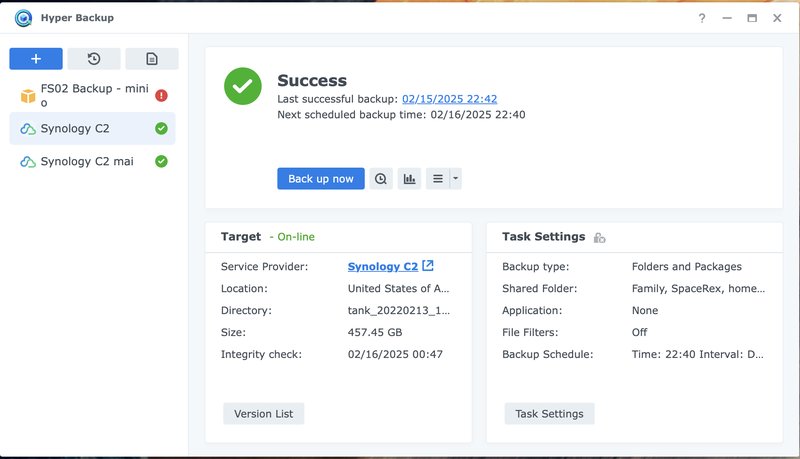
Overview
Hyperbackup is Synology's built in backup software that allows you to backup your NAS to multiple locations including:
- Other Synology NAS
- External Hard Drives
- Other NAS brands (via rsync or WebDAV)
- Synology's Cloud (Synology C2)
- Most other clouds
All while having the ability to manage multiple versions, and even backup Synology packages, which otherwise can be impossible.
Hyperbackup also has the option to encrypt the backup before it actually leaves the NAS. This means you can safely backup critical private data to clouds like google drive, without worrying about your data being used to trail googles next AI model.
Compatibility
Compatibility is likely Hyperbackups single best selling point. Hyperbackup allows you to back your NAS up to pretty much any server or service that you can think of. There is a complete list here:
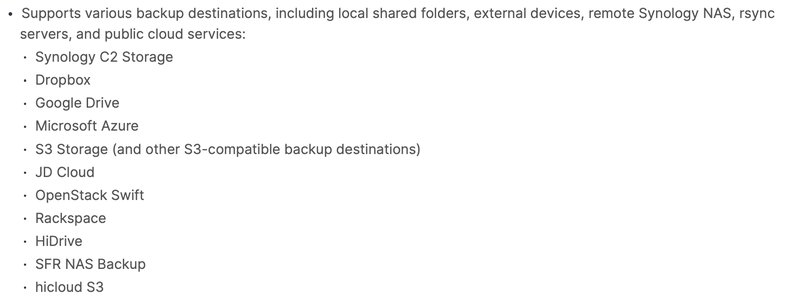
But in general, it's petty rare to run into a service / server that Hyperbackup cannot backup to. Most servers can setup either rsync or WebDAV and most cloud services that do not have a direct plugin to Hyperbackup, can be setup to have an S3 compatible bucket.