How to Enable Plex Remote Access
Without enabling remote access Plex is only able to be streamed within your house
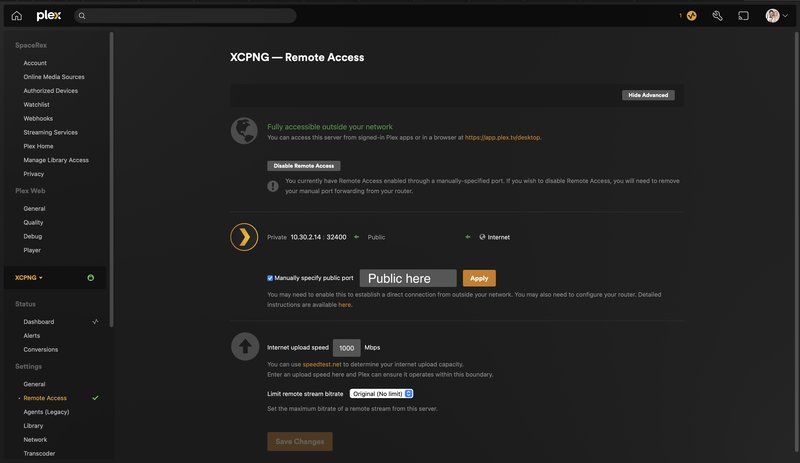
Note: This has been updated due to changes in the plex pass
Overview
Plex is a local server that can take your entire media library, and make it accessible on your phone, smart tv, or anywhere on the web. However due to the fact that it is locally hosted, by default the only way you can access Plex is on the local network hosting the Plex Media Server. This means that when you leave your house, you are unable to access any of your media.
There are two options to enable remote access to your Plex media:
- Port forwarding (preferred)
- Using the built in relay server
Plex Subscribers have the ability to use Plex's relay media streaming service, which can allow you to access media outside of the house without port forwarding, however it is limited to only 2mbit which is quite slow.
Note: Previously plex allowed free users to do this, this is no longer the case
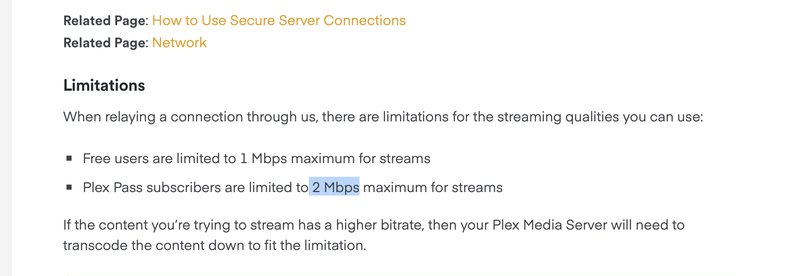
Changes to Plex Streaming Requirements
Plex previously allowed all users to stream remote content, however in an upcoming release Plex will be requiring users either have a Plex Pass or a Plex Watch Pass to stream remote media.
Port forwarding vs relay server
As stated earlier there are two options for this remote access: using port forwarding or using a relay server. In general using port forwarding is preferred primarily due to the fact that it has no throughput limitation and its faster to connect. However not all users have the ability to use port forwarding, due to the fact their ISP does not give them a public IP address, but instead users CGNAT. The other downside of port forwarding is there is a small security implication. Keeping PlexMediaServer up to date should keep you safe, but it is something to keep in mind.
How to setup Plex Relay
For users unable to use port forwarding the relay server can easily be enabled by going into their Plex settings. From there its under the network tab and you simply Enable Relay as shown here:
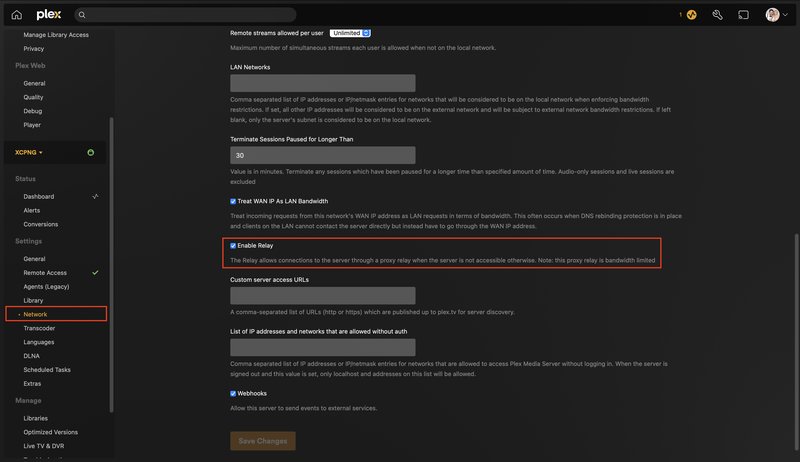
After this your media will be accessible outside of your house. However Plex Pass users will be limited to 2 mbit streams. Which is usable, but not high quality.
How to setup remote access with port forwarding
The other, faster, option for Plex remote access is to setup port forwarding. This gives you unlimited bandwidth as remote connections connect directly to your server. However this does require port forwarding, which not all home internet connections are capable of. In order to setup Plex remote access, first go into your settings and click on the remote access tab.
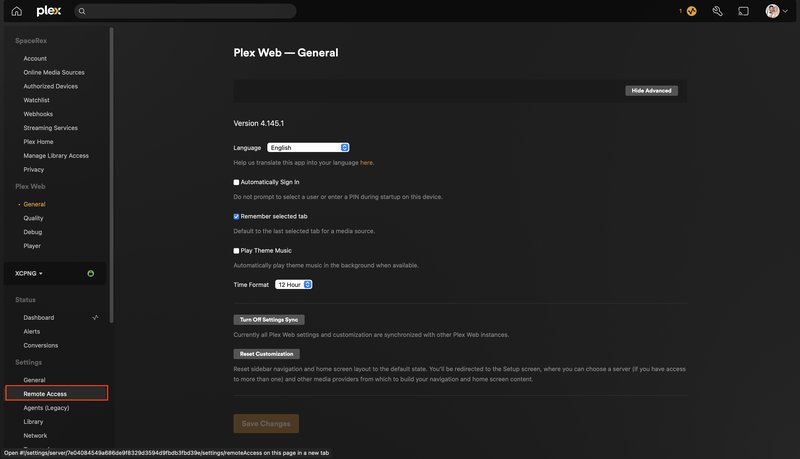
From there you should be brought to a setting screen show bellow. It likely will show that Plex is not remotely accessible. Make sure to hit enable remote access as well as Manually specify public port. In the box provided, put a random number over 1000 and under 62000 here. We will use this as the public port for Plex on the internet. By default the port is 32400, however it is a good idea to change this to something random as it makes it harder to detect that you are hosting Plex from the internet.
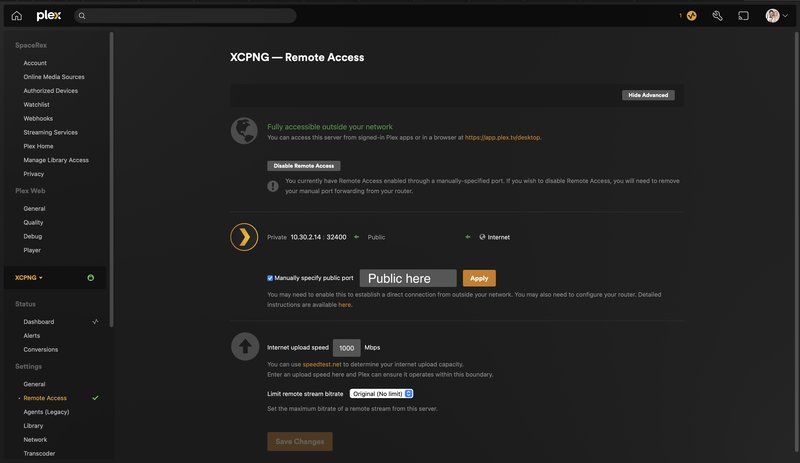
From here it will not yet say "Fully accessible outside your network" as we have not yet done port forwarding on your router yet. What we need to do is tell your router to forward traffic on the random public port, to your Plex media server. Every router will be different, so I would recommend googling your router name and "port forwarding" to figure it out. There are a few pieces of information that you will need, each router may call this something slightly different:
- Public Port: The random port you selected
- Private Port: 32400
- Protocol: TCP
- Public IP: (leave blank or choose * for all)
- Private IP: Local IP address of your Plex server.
If you need more information on port forwarding I have a full tutorial here:
Once you do this plex should show "Fully accessible outside your network".